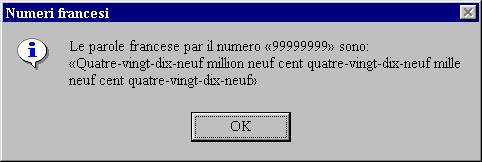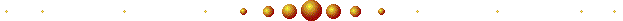Screenshots of Reviser
English screenshots

|
The startup screen. Allows you to select the file you are using and the language you want Reviser to work in.
|
|
The options dialog box. Choose all your custom settings ETC from here. You can also change the language from the buttons here. You can choose what order the questions are asked in, and some automated test modes such as times tables and foreign language numbers. Click on "..." to see the About dialog box, crediting me (THOMAS WOOD).
|
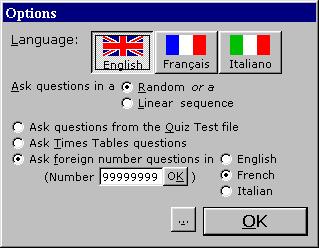
|
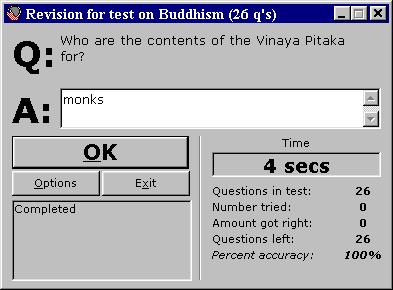
|
The main screen. This is where the questions will be asked and where you have to answer them. Click on OK to answer the questions, Options to see the options box (above), or Exit to quit back to the startup screen.
|
You will see this message box when you ask Reviser how to say a number in a language (either
 , ,
 or or
 ).
It will tell you the full name of the number in words, including punctuation etc. ).
It will tell you the full name of the number in words, including punctuation etc.
|
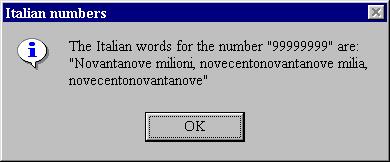
|
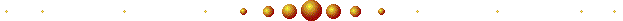
Les Écrans françaises

|
Le premier écran. Ça vous permet de choisir le file que vous utilisez et la langue que vous voulez Reviser de travailler en.
|
|
La boîte dialogue des options. Choisissez tous vos options customisées ici. Vous pouvez aussi changer la langue avec les boutons. Vous pouvez choisir l'ordre que Reviser démande les questions, et un peu des modes du testes autommées, comme les tables et les numéros en langues étrangères. Appuyez sur «...» pour voir le fenêtre Info, qui me crédit (THOMAS WOOD).
|
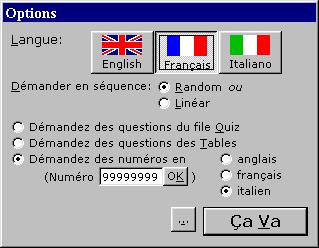
|
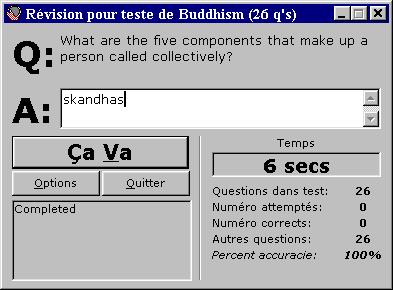
|
L'écran grand. Ceci est où les questions seront démandées et où vous devriez les répondre. Appuyez sur le bouton Ça Va pour voir le boîte des options, ou Quitter pour rétourner à l'écran premier.
|
Vous voirez le boîte des messages quand vous démanderez comment-dit-on un numéro en une langue (
 , ,
 ou ou
 ).
Il vous va informer le nom du numéro en mots, avec de la punctuation etc. ).
Il vous va informer le nom du numéro en mots, avec de la punctuation etc.
|
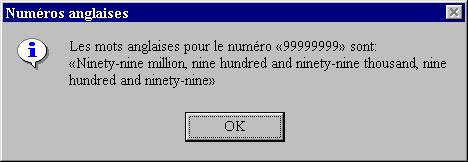
|
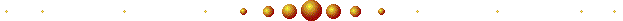
Le Picture Italiane

|
Lo schermo primo. Permette che selezioniate l' archivio state usando ed il linguaggio desiderate Reviser lavorare dentro.
|
|
La zona di dialogo di opzioni. Scegliere tutte le vostre regolazioni su ordinazione ECC da qui. Potete anche cambiare il linguaggio dai tasti qui. Potete scegliere che ordine le domande sono chieste dentro ed alcuni modi automatizzati della prova quali gli orari ed i numeri di lingua straniera. Scattarsi sopra «...» per vedere la scatola di dialogo Informazione, accreditante lo (THOMAS WOOD).
|
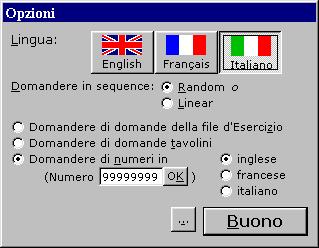
|
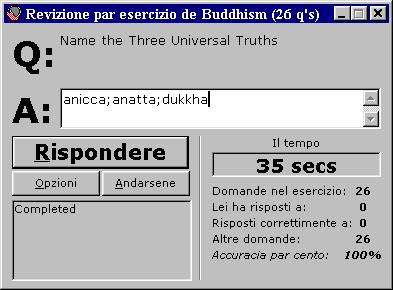
|
Lo schermo principale. Questo è dove le domande saranno fatte e dove dovete rispondere loro. Scattarsi sopra Rispondere per rispondere alle domande, Opzioni per vedere la casella di opzioni (sopra), o uscire per rinunciare di nuovo allo schermo startup.
|
Vedrete questo messaggio inscatolare quando chiedete a Reviser come dire un numero in un linguaggio (
 , ,
 o o
 ).
Il vi parlerà il nome completo del numero nelle parole, compreso punteggiatura ecc. ).
Il vi parlerà il nome completo del numero nelle parole, compreso punteggiatura ecc.
|
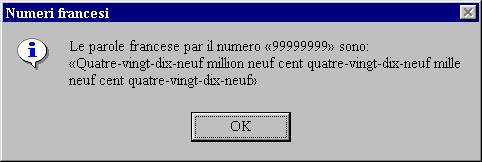
|
Back to main page
Back two levels up (to main software page)
Back one level up (to reviser page)

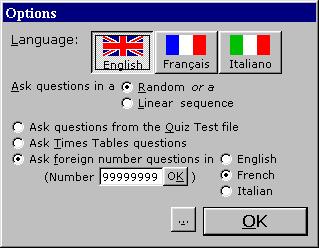
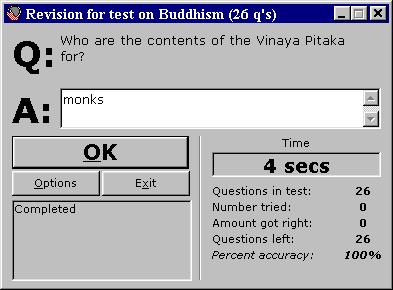
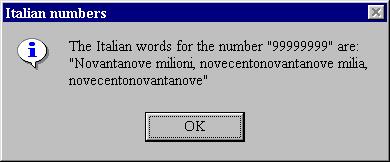

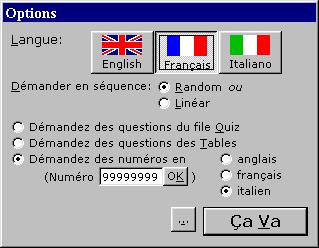
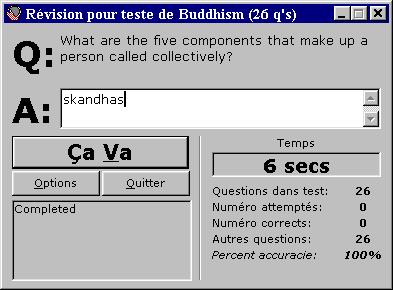
![]() ,
,
![]() ou
ou
![]() ).
Il vous va informer le nom du numéro en mots, avec de la punctuation etc.
).
Il vous va informer le nom du numéro en mots, avec de la punctuation etc.
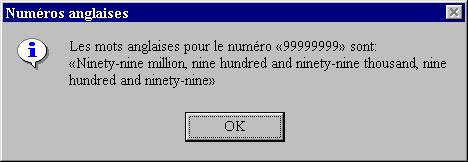

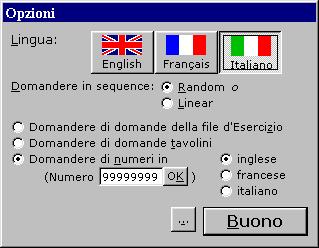
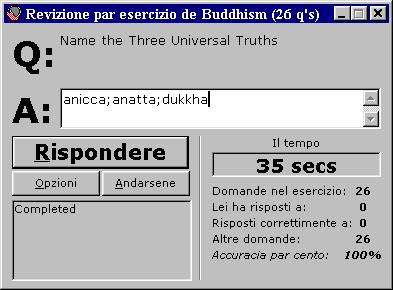
![]() ,
,
![]() o
o
![]() ).
Il vi parlerà il nome completo del numero nelle parole, compreso punteggiatura ecc.
).
Il vi parlerà il nome completo del numero nelle parole, compreso punteggiatura ecc.